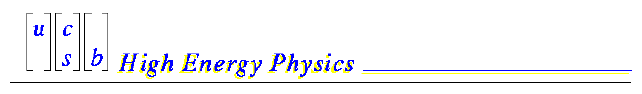A `tar' (tape archive) file of the postscript format, which
is compressed with `gzip': this bundled file has the extension
`.tar.gz'. We expect that this type of bundled file is of
most interest to Unix users.
A `zip' file of the image (.jpg or .gif)
format, which is compressed with `zip': this bundled file has the
extension `.zip'.
We expect that this type of bundled file is of most interest to PC and Mac
users.
To transfer one of those bundled files, click on the appropriate hyperlink
in the navigation frame for the talk. Your WWW browser should
ask you for the destination directory of the file; after you have
selected the destination directory, the bundled file should transfer
to that directory.
Your
browser probably gives you the opportunity to give the bundled file whatever
name you want; the original name for the `tar' file is j.tar.gz,
and the orignal name for the `zip' file is j.zip.
In both cases j is an integer that is distinct for each talk.
Unix
To unpack the bundled file on Unix, execute the following sequence
from the command line
(we assume that the bundled file name is j.tar.gz):
gunzip j.tar.gz
tar xvf j.tar
The first command, gunzip, uncompresses the file.
The second command, tar, usually unpacks from the bundled file
the individual page files,
1.ps, 2.ps, ... m.ps, where m is the
highest page number in that talk,
and should place the individual page files into the
same directory in which j.tar.gz was originally copied.
(note: between July 8 and July 13, 1997, an error
in our production of the .tar.gz files would lead your
system's tar to try to write the files into a non-existent directory
on your system.)
You should then be able to print any of the individual page files, for
example the file for page #k, by the command:
lpr k.ps
Since these files are a bit large, from 100 to 500 kilobytes, in
most cases, it might be wise to print a few at a time, so
as not to clog your print queue system. Because the .ps files
make use of embedded JPEG images, the processor in your printer
must perform a bit of computation to reconstruct the image, which
takes some time.
About 20% of the speakers provided us with
the original (unscanned) postscript files for their talk.
In these cases, only one
file will be unpacked by tar,
usually named talkj.ps, where j is the
integer, distinct for each talk, mentioned a few paragraphs back.
That file will contain all pages of the talk. In such a case,
if you want to extract the individual page files, you must do so
yourself, with software such as ghostview or
the psutils. The individual postscript page files
are already available on our site, referenced by the `thumbnail'
index.
PC, Mac
To unpack the bundled file to individual files
on a PC or Mac, you need to use your system's
unzip
application. The resulting set of files will be named
1.jpg, 2.jpg, ... m.jpg or
1.gif, 2.gif, ... m.gif,
where m is the highest page number in the talk,
in all cases.
For the PC or Mac, we do not know which application would print
the files.
[Index by Time]
[Index by Name]
hnn@charm.physics.ucsb.edu 7/22/97